Microsoft 365 and Google Workspace both
in QUALITIA CLOUD



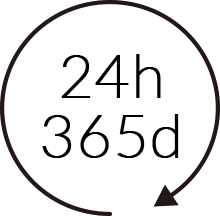
24/7 fault handling. Dedicated support dials are available.

With a redundant system, the SLA guarantees an uptime of 99.9%. It provides a reliable service to businesses.
QUALITIA PTE. LTD. is a messaging solutions company that develops and sells products.
The company’s business is centred on email and email security, and through its mainstay products, such as the Active! mail webmail and DEEPMail large-scale email system, it contributes to improved communication efficiency and the development of IT human resources in companies, government offices and major universities.
In addition, we also provide cloud-based email error prevention service ‘Active! gate SS’, which works with Microsoft 365, and Google Workspace, cloud-based email archiving service ‘Active! vault SS’, targeted email attack countermeasure solution ‘Active! zone, which is a targeted email attack countermeasure solution.